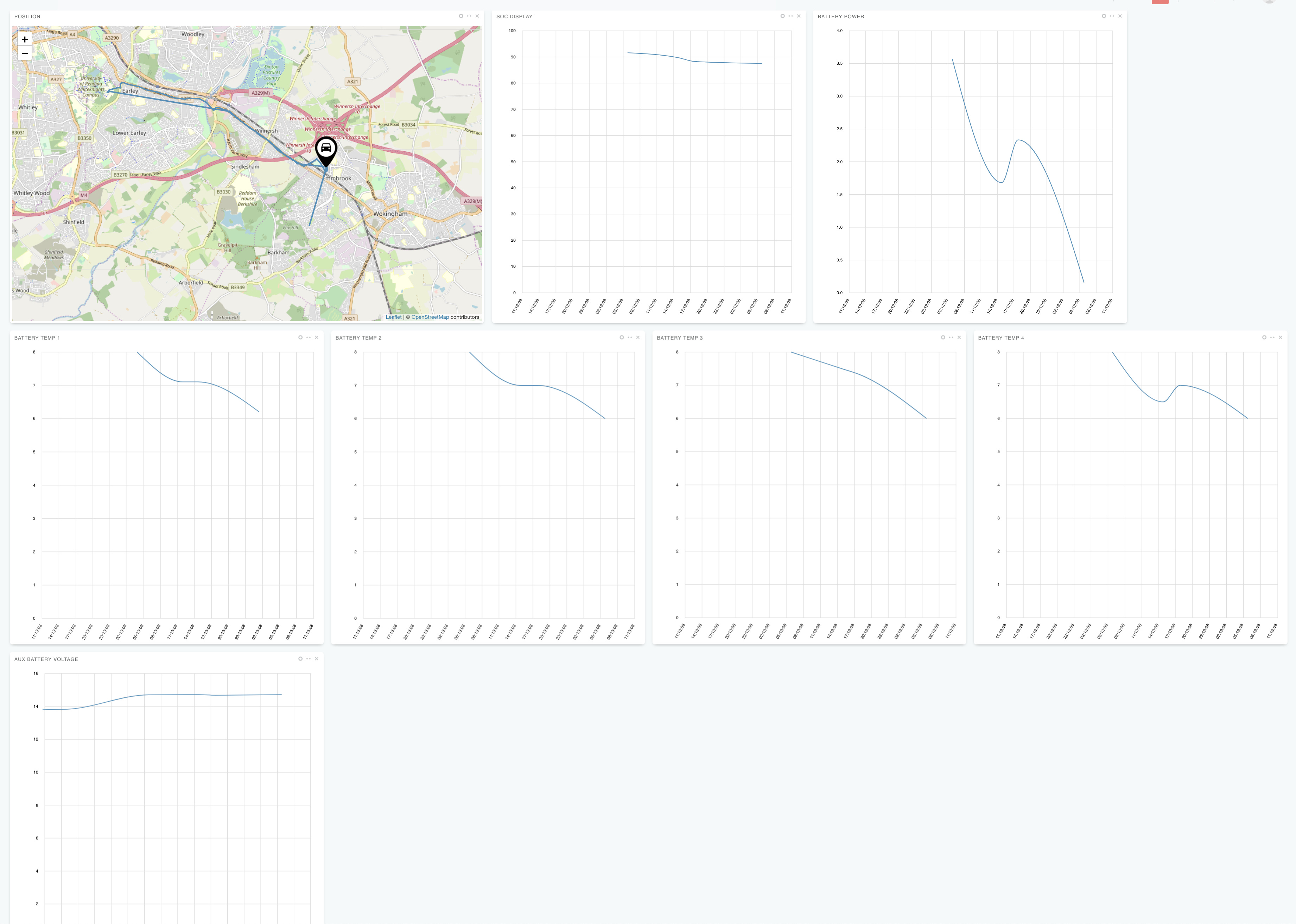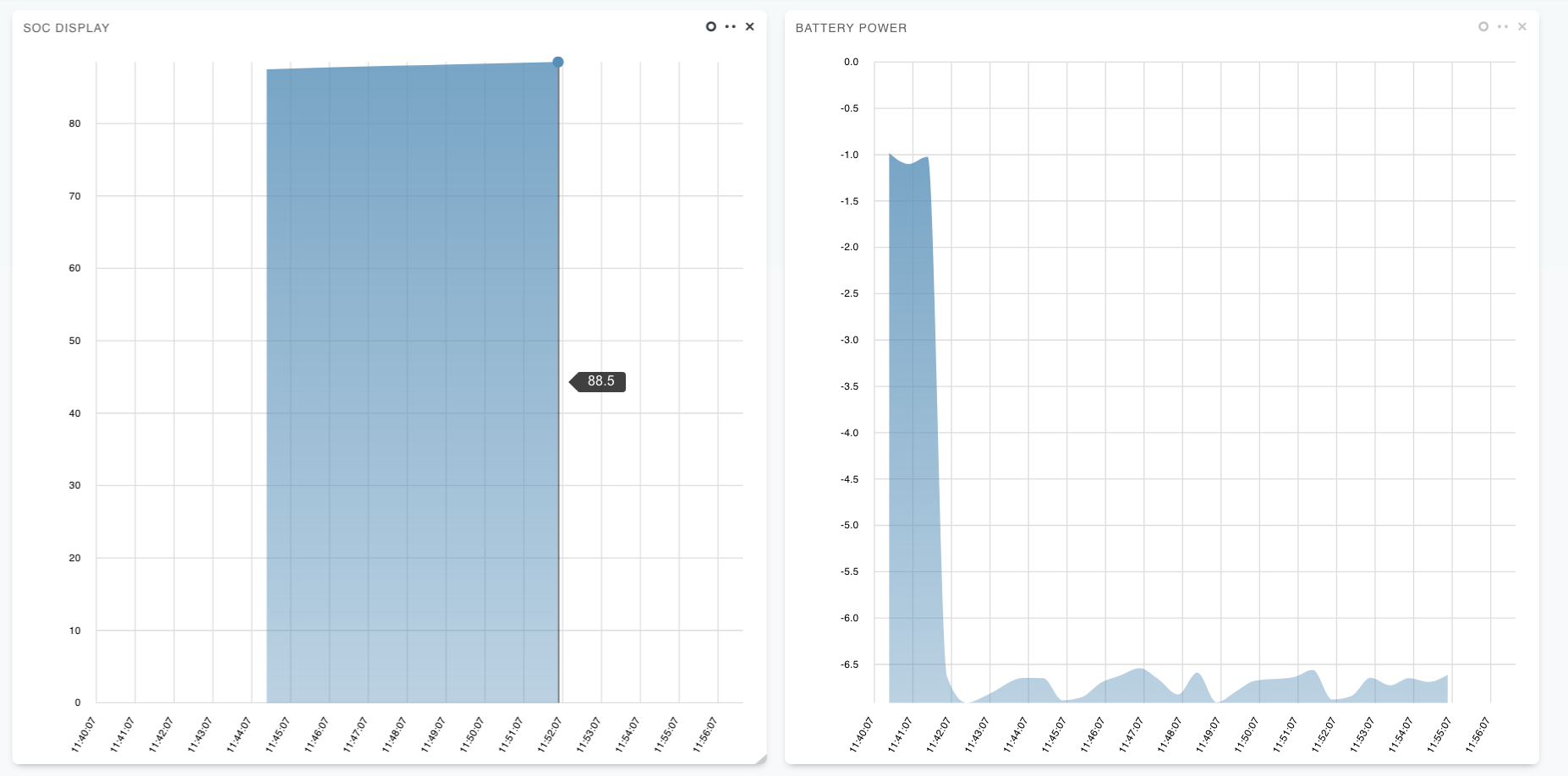plord
March 8, 2019, 6:48pm
#41
Many thanks for the update - I guess results could be string, int or float.
Looking through todays debug log, its looking good from my end. Some snippets -
2019-03-08 12:30:20,668 [salt.loaded.ext.engines.obd_manager:65 ][DEBUG ][913] Querying: SOC_Display
2019-03-08 12:30:21,365 [salt.loaded.ext.engines.obd_manager:104 ][DEBUG ][913] Got query result: 97.0
2019-03-08 12:31:03,132 [salt.loaded.ext.engines.obd_manager:65 ][DEBUG ][913] Querying: SOH
2019-03-08 12:31:03,318 [salt.loaded.ext.engines.obd_manager:104 ][DEBUG ][913] Got query result: 100.0
2019-03-08 12:31:38,220 [salt.loaded.ext.engines.obd_manager:65 ][DEBUG ][913] Querying: Batt_Current
2019-03-08 12:31:38,389 [salt.loaded.ext.engines.obd_manager:104 ][DEBUG ][913] Got query result: 67.1
2019-03-08 12:31:38,416 [salt.loaded.ext.engines.obd_manager:65 ][DEBUG ][913] Querying: Batt_Volts
2019-03-08 12:31:38,585 [salt.loaded.ext.engines.obd_manager:104 ][DEBUG ][913] Got query result: 396.4
2019-03-08 12:33:51,106 [salt.loaded.ext.engines.obd_manager:65 ][DEBUG ][913] Querying: Indoor_Temperature
2019-03-08 12:33:51,261 [salt.loaded.ext.engines.obd_manager:104 ][DEBUG ][913] Got query result: 9.5
2019-03-08 12:33:51,279 [salt.loaded.ext.engines.obd_manager:65 ][DEBUG ][913] Querying: Outdoor_Temperature
2019-03-08 12:33:51,419 [salt.loaded.ext.engines.obd_manager:104 ][DEBUG ][913] Got query result: 3.5
2019-03-08 12:33:51,451 [salt.loaded.ext.engines.obd_manager:65 ][DEBUG ][913] Querying: Batt_Temp1
2019-03-08 12:33:51,640 [salt.loaded.ext.engines.obd_manager:104 ][DEBUG ][913] Got query result: 7
2019-03-08 12:33:51,647 [salt.loaded.ext.engines.obd_manager:65 ][DEBUG ][913] Querying: Batt_Temp2
2019-03-08 12:33:51,810 [salt.loaded.ext.engines.obd_manager:104 ][DEBUG ][913] Got query result: 7
2019-03-08 12:33:51,817 [salt.loaded.ext.engines.obd_manager:65 ][DEBUG ][913] Querying: Batt_Temp3
2019-03-08 12:33:51,984 [salt.loaded.ext.engines.obd_manager:104 ][DEBUG ][913] Got query result: 7
Normal driving -
2019-03-08 12:39:57,924 [salt.loaded.ext.engines.obd_manager:65 ][DEBUG ][913] Querying: Batt_Power
2019-03-08 12:39:58,116 [salt.loaded.ext.engines.obd_manager:104 ][DEBUG ][913] Got query result: 29.45954
Regen -
2019-03-08 17:38:51,291 [salt.loaded.ext.engines.obd_manager:65 ][DEBUG ][809] Querying: Batt_Power
2019-03-08 17:38:51,497 [salt.loaded.ext.engines.obd_manager:104 ][DEBUG ][809] Got query result: -2.23098
Uploads -
2019-03-08 12:29:54,038 [requests.packages.urllib3.connectionpool:400 ][DEBUG ][919] https://api.autopi.io:443 "POST /logbook/storage HTTP/1.1" 200 0
2019-03-08 12:29:54,160 [cloud_cache :158 ][INFO ][919] Uploaded batch with 5 entries from queue 'pend'
2 Likes
plord
March 9, 2019, 3:58pm
#42
exec1216:
I am working on Renault Zoe, and inspired by CanZE app ( https://github.com/fesch/CanZE ). From there, I know that if I send [0x03,0x22,0x32,0x06,0,0,0,0] on PID 7E4, I will get an answer from PID 7EC.
Can you locate a torque pro config for the zoe ? I can attempt a conversion to autopi from that.
Hi plord,
thanks for your answer, but I can’t find anything related to both torque pro and Zoe.
Let me reword my question. obd.dump is already returning this kind of format: ‘42E#46D7D0DBC405C048’
What I need is to send ‘7E4#0322320600000000’, and to filter answers like ‘7EC#…’
Does it make sense? Or do I miss something important in the behaviour of obd.query?
Malte
March 12, 2019, 10:21am
#44
Hi @exec1216
I believe the formatting pads the value with zeroes if it is less than 2 characters.
@plord
Best regards
plord
March 12, 2019, 11:02am
#45
Malte:
What data types do you think should be supported when retrieving data from your vehicle?
This is a list I’ve been tinkering with -
State of charge - float ( percentage )
State of health - float ( percentage )
Current - float ( amps )
Voltage - float ( volts )
Normal charging - boolean
Rapid charging - boolean
Indoor temperature - float ( degrees )
Outdoor temperature - float ( degrees )
Battery power - float (KW)
Motor speed - integer ( rpm )
Battery temperature - float ( degrees )
Tyre pressure - float ( psi )
Real speed - float (km/h)
Debugging - dump hex dumps periodically … currently to minion logs
I suppose we might also see -
VIN number - string
Tyre sensor id - string
Gear - boolean
Break lights on - boolean
So I would say we have -
Mostly float types - line chart or gauge
String - new visualization type ?
Boolean - new visualization with icon ??
plord
March 13, 2019, 11:19am
#46
Wooo … just noticed some ( but not all ) plotting is starting to work ! Major breakthrough !
4 Likes
plord
March 13, 2019, 12:00pm
#47
and a charging test -
State of charge is going up with negative battery power ( initially trickle charge then 7Kw ).
( at some point I would like to have seperate patter power charts - one for charging and one for driving with the “right” sign … one for later )
3 Likes
Malte
March 13, 2019, 4:29pm
#48
Hi Peter
Yes, we have made changes to our storage to make sure data is inserted in the correct datatype.
Sorry about that
I am extending the way types work for PID’s so it will allow a few different types, currently string, float and boolean, but more may be added if we discover the need. But for now the default type for everything is float.
Best regards
2 Likes
Just out of curiosity, why are you grouping mode an pid by 3 nibbles?
plord
March 23, 2019, 12:08am
#50
Well, autopi accepts mode and pid. I found sometimes I need mode=21 pid=0001 and other times mode=220 pid=101 … not really sure why, but it boils down to “what works” !
keep in mind that the standard mode is just one byte, and the DID is 2, so the correct handling should be:
What’s the best way to start capturing data on the canbus? I see in Car Explorer there are many different protocols of can bus and baud rates, do I just start with 1 and record, and then just keep going down the list? Are there some that might be better to start with than others? same with baud rate? I really want to find the signal that turns off the “auto stop/start” feature on my new Jeep.
Thanks for any insight