Hello,
I have a question about using an sim card where it is necessary that roaming is switched on.
I am using a sim card from “Keepgo” in Holland. I have it tested in my mifi hotspot. Its working very well.
Only one setting is important to use the “keepgo” sim card, and that is roaming. It must be switched on, because “keepgo” use the network from KPN. Do you have a solutions for this problem, because this setting is not available in the local.autopi.io gui.
Regards,
Ron
Hi @RonJBakker
Yes is possible to enable roaming by writing AT commands directly to the modem. We are working on implementing this graphically as a setting on your device, but for now you can use these commands:
Default (current):
ec2x.query 'AT+QCFG="roamservice"'
Enable:
ec2x.query 'AT+QCFG="roamservice",2'
Disable:
ec2x.query 'AT+QCFG="roamservice",1'
I’m not sure if the modem will remember the setting after a restart, but you can try it out until we get the settings complete.
best
Peter
Hello Peter,
Thanks for this answer, but it is not working. See the screenshot
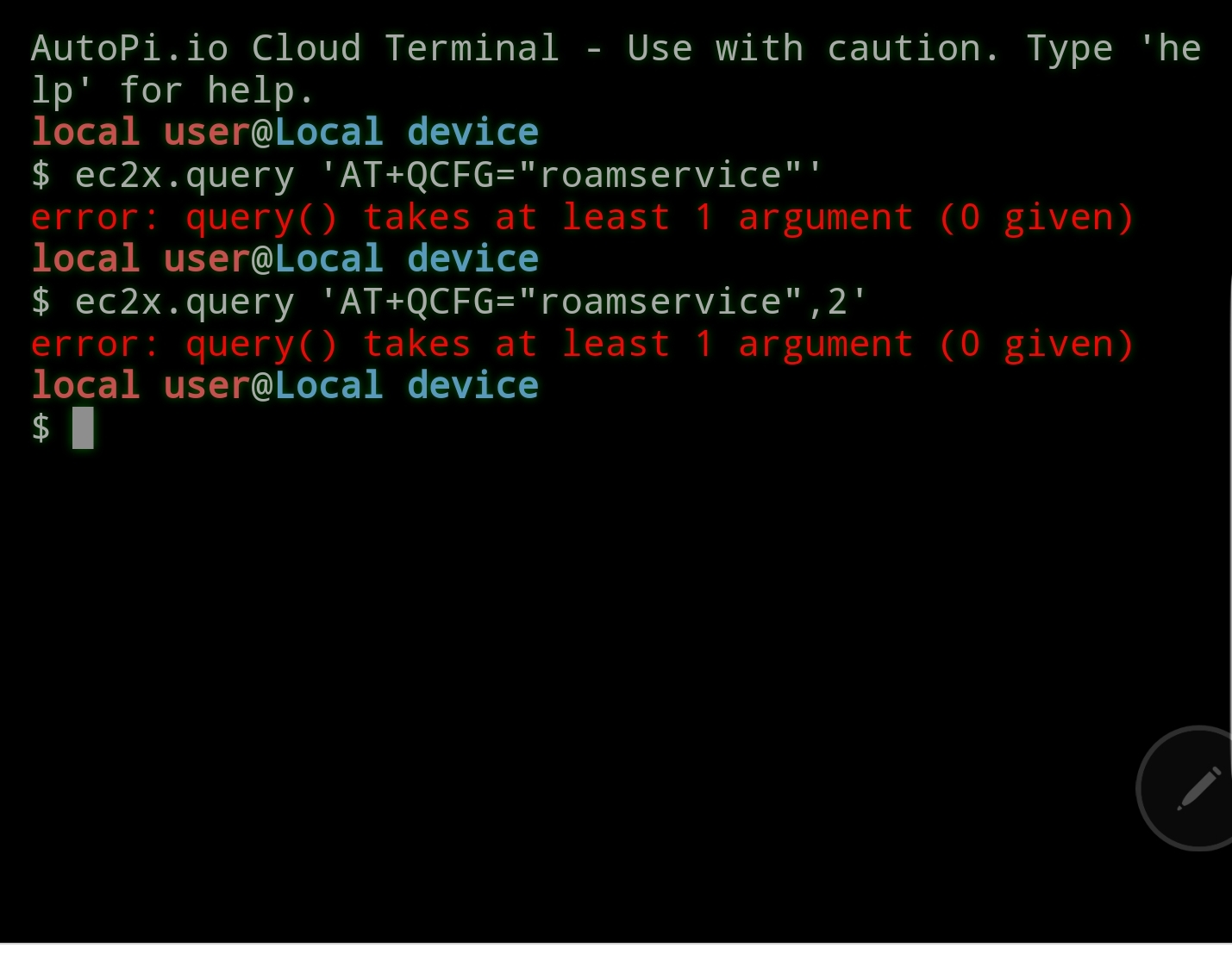
I hope you can tell me what I am doing wrong.
Regards,
Ron
Hi Ron
Roaming should actually be enabled already.
Can you confirm that the SIM card is not working with the default roaming setting?
What you are seeing is a small but in this case blocking issue with the terminal, that we have already fixed, but it’s not ready to be released just yet, as we have more testing to do.
Best regards
/Malte
Hello Malte,
The sim card (keepgo) is not working with the default settings. See screenshot.
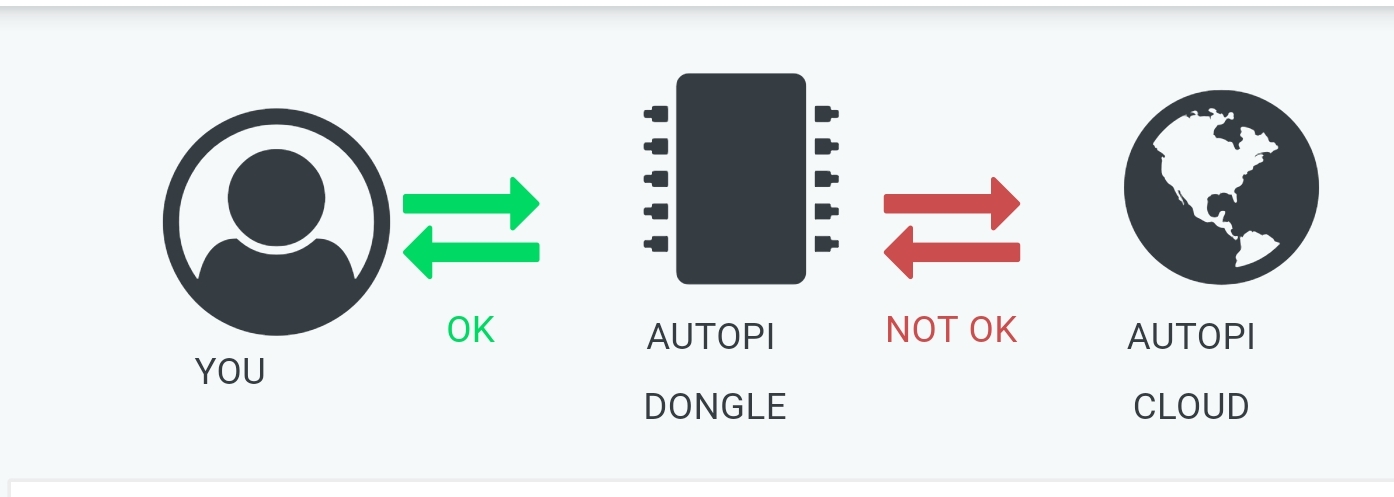
The sim card is tested in a mifi device E5577C from HUAWEI. I have also an other sim card (only data from T-Mobile) and that is working very well in the autopi. But that sim card is normal used in the mifi device for my dashcam from blackvue dashcam (cloud version).
Regards,
Ron
Hi Ron
I believe the default value is something like ‘automatic’, and your SIM card may need it to be explicitly enabled.
I’l get back to you with how you can enable it via the console.
Best regards
/Malte
Hello Malte,
Thanks for the reply. I received my autopi a while ago and now I found the time to use it in my office (before putting it in my car).
I have read in the community there er is a solution to connect an 4g autopi to a wifi point. Maybe this is a solution for me since I have wifi available. Can you tell me how to connect with my wifi point?
Regards,
Ron
Hi Ron
You can try this command, but you will have to log into the device via SSH. See this guide for more info
It will enable roaming.
curl -X POST -H "Content-Type: application/json" -d '{"command":"ec2x.query","arg":["AT+QCFG=\"roamservice\",2"],"kwarg":{}}' http://localhost:9000/dongle/YOUR_UNIT_ID/execute/
Then you can use the following command to confirm whether or not it has been set correctly.
curl -X POST -H "Content-Type: application/json" -d '{"command":"ec2x.query","arg":["AT+QCFG=\"roamservice\""],"kwarg":{}}' http://localhost:9000/dongle/YOUR_UNIT_ID/execute/
Regarding connecting to WiFi then yes, it’s possible, but it’s not really officially supported yet, but check out this guide if you’d like to try, or if the above command doesn’t work.
Best regards
/Malte
Hi Malte,
Thanks for the response. The commands to enable roaming don’t work. I have used the OBD power cable, connect a screen and keyboard to use SSH.
The second method, connect the autopi to my mifi device, works perfect. So, problem solved!
I have more questions, but I open therefor a new thread in the community after I used the autopi in the car with the latest software release.
Regards, Ron
Hi everybody. I seem to be running into the same problem as some folks using “non standard” operators. I’m using a global SIM (designed for multiple carrier and country use) from Telefonica. I know the SIM is good as I’ve used it successfully on other devices.
My link to the AutoPi cloud is down and QMI says network is not available, despite what I have done. I believe after working with the carrier that the issue is the roaming setting.
I’ve done everything in this guide (including SSH into the unit, setting roam service to 2, etc) and still can’t get through. Has anyone been successfully in using a SIM card that is essentially “roaming” at all times?
Thanks for any input.
local user@Local device $ qmi.system_info
gsm_service:
preferred_data_path: ‘no’
status: none
true_status: none
lte_service:
preferred_data_path: ‘no’
status: none
true_status: none
sim_reject_info: available
wcdma_service:
preferred_data_path: ‘no’
status: none
true_status: none
local user@Local device $ cmd.run “qmi-manager down”
|-
Loading profile at /etc/qmi-network.conf…
APN: m2mtrial.telefonica.com
APN user: unset
APN password: unset
IP type: 4
qmi-proxy: no
Network already stopped
Clearing state at /tmp/qmi-network-state-cdc-wdm0…
[/dev/cdc-wdm0] Operating mode set successfully
Connection down
local user@Local device $ cmd.run “qmi-manager up”
“[/dev/cdc-wdm0] Device model retrieved:\n\tModel: ‘QUECTEL Mobile Broadband Module’\n[/dev/cdc-wdm0] Operating mode set successfully\nerror: couldn’t get home
network: QMI protocol error (16): ‘NotProvisioned’\n[WARN] Command failed with exit code 1: qmicli --device-open-qmi --device /dev/cdc-wdm0 --nas-get-home-netwo
rk | grep -q “Home network:”\nerror: couldn’t get home network: QMI protocol error (16): ‘NotProvisioned’\n[WARN] Command failed with exit code 1: qmicli --de
vice-open-qmi --device /dev/cdc-wdm0 --nas-get-home-network | grep -q “Home network:”\nerror: couldn’t get home network: QMI protocol error (16): ‘NotProvisio
ned’\n[WARN] Command failed with exit code 1: qmicli --device-open-qmi --device /dev/cdc-wdm0 --nas-get-home-network | grep -q “Home network:”\nerror: couldn’
t get home network: QMI protocol error (16): ‘NotProvisioned’\n[WARN] Command failed with exit code 1: qmicli --device-open-qmi --device /dev/cdc-wdm0 --nas-get
-home-network | grep -q “Home network:”\n[ERROR] No mobile network found”
local user@Local device $ ec2x.query ‘AT+QCFG=“roamservice”’
_stamp: ‘2021-05-17T21:23:40.675714’
data: ‘+QCFG: “roamservice”,2’pi@autopi-8f8775333217:~ $ sudo qmi-manager status
[ERROR] QMI network not connected
pi@autopi-8f8775333217:~ $ sudo curl -X POST -H “Content-Type: application/json” -d ‘{“command”:“ec2x.query”,“arg”:[“AT+QCFG=“roamservice”,2”],“kwarg”:{}}’ http://localhost:9000/dongle/4e7b3da5-ece8-44c3-c2e1-8f8775333217/execute
Redirecting…
Redirecting…
You should be redirected automatically to target URL: http://localhost:9000/dongle/4e7b3da5-ece8-44c3-c2e1-8f8775333217/execute/. If not click the link.**pi@autopi-8f8775333217**:**~ $** curl -X POST -H "Content-Type: application/json" -d '{"command":"ec2x.query","arg":["AT+QCFG=\"roamservice\""],"kwarg":{}}' http://localhost:9000/dongle/4e7b3da5-ece8-44c3-c2e1-8f8775333217/execute
Redirecting…
Redirecting…
You should be redirected automatically to target URL: http://localhost:9000/dongle/4e7b3da5-ece8-44c3-c2e1-8f8775333217/execute/. If not click the link.**pi@autopi-8f8775333217**:**~ $** sudo curl -X POST -H "Content-Type: application/ -d '{"command":"ec2x.query","arg":["AT+QCFG=\"roamservice\",2"],"kwarg":{}}' http://localhost:9000/dongle/AutoPi-8f8775333217/execute
{“error”:“404 Not Found: The requested URL was not found on the server. If you entered the URL manually please check your spelling and try again.”}