The contents of this guide have been moved to our documentation website here.
This thread will remain open for discussion.
The contents of this guide have been moved to our documentation website here.
This thread will remain open for discussion.
Ohh, will try this update today!
OK, got mine updated but damn was is a challenge.
For some reason, local.autopi.com do not work, as in the screen will get to “The application is being loaded. Please wait…” it never did and even after the upgrade it will never load.
I then tried using putty on my laptop which WORKS; I got in! I could now upgrade my pi if it werent for the constant drops in connection. I dont know if it was my session to AutoPi that dropped or if it were the AutoPi download. It would download 30-54% and then drop speeds from 600 kb/s to about 8 kb/s, and some times got halted and stopped. After 4-5 mins without anything changing I re-logged with putty and retried.
After three tries I got it down and its not installed. It only took me 40 mins… with the engine on…
but that voice got me laughing once the flashing started 
I am going for a drive later today so hopefully I will get some better results.
But something that bothered me was that while I was sitting in the car, after the update, Engine on, the Dongle was always offline from the clouds perspective and the local.autopi.com app never loaded.
Should I be worried?
Nope 
The update script will disable a few services and restart the device a few times during the process.
So the device being offline is perfectly reasonable 
Feel free to report back with the result of your testing 
Br
/Malte
No, The local.autopi.com was unaviable before the update and after the update.
I’ve been driving around today and the device has till not synced with the cloud since this morning before I updated it;
Latest status fetched from cache September 7th 2019, 10:06:29
Last Communication: 6 hours ago
This is the current status 
Got this error after trying to update modem firmware: error: ‘[Errno 2] could not open port /dev/ttyUSB2: [Errno 2] No such file or directory:
‘’/dev/ttyUSB2’’’
And: Run NoStateIDNameDurationStart TimeComment141ec2x.gnss.configgnss-assist-enabledgnss-assist-enabled4451.32410:44:46Failed to get current GNSS assist state: [Errno 2] could not open port /dev/ttyUSB2: [Errno 2] No such file or directory: '/dev/ttyUSB2’142ec2x.gnss.configgnss-auto-start-enabledgnss-auto-start-enabled2549.78210:44:50Failed to get current GNSS auto start mode: [Errno 2] could not open port /dev/ttyUSB2: [Errno 2] No such file or directory: '/dev/ttyUSB2’144ec2x.gnss.configgnss-nmea-gps-output-configuredec2x.gnss_nmea_output_gps2987.47610:44:58Failed to get current configuration: [Errno 2] could not open port /dev/ttyUSB2: [Errno 2] No such file or directory: '/dev/ttyUSB2’143ec2x.gnss.configgnss-nmea-port-configuredec2x.gnss_nmea_port5052.22810:44:53Failed to get current configuration: [Errno 2] could not open port /dev/ttyUSB2: [Errno 2] No such file or directory: '/dev/ttyUSB2’146ec2x.configri-other-disabledec2x.ri_other_config2369.8610:45:06Failed to get current configuration: [Errno 2] could not open port /dev/ttyUSB2: [Errno 2] No such file or directory: '/dev/ttyUSB2’147ec2x.configri-signal-output-configuredec2x.ri_signal_config2679.98110:45:08Failed to get current configuration: [Errno 2] could not open port /dev/ttyUSB2: [Errno 2] No such file or directory: '/dev/ttyUSB2’145ec2x.configurc-port-configuredec2x.urc_port_config4604.04610:45:01Failed to get current configuration: [Errno 2] could not open port /dev/ttyUSB2: [Errno 2] No such file or directory: ‘/dev/ttyUSB2’ 7 total
Hi,
I also have this error message: error: ‘[Errno 2] could not open port /dev/ttyUSB2: [Errno 2] No such file or directory: ‘’/dev/ttyUSB2’’’.
I tried to update again, but with no success.
In the terminal I checked for the installed version before I updated:
tobias@myDongle $ ec2x.query "at+qgmr"
_stamp: '2019-09-28T14:08:45.989355’
data: EG25GGBR07A07M2G_01.002.01.002
After the successful update:
tobias@myDongle $ ec2x.query "at+qgmr"
Timeout has occurred
To increase timeout from the default 30, to 60 seconds: $timeout=60
So, a couple of seconds later (no restart of the dongle):
tobias@myDongle $ ec2x.query "at+qgmr"
Timeout has occurred
To increase timeout from the default 30, to 60 seconds: $timeout=60
Again, some more seconds later (no restart of the dongle):
tobias@myDongle $ ec2x.query "at+qgmr"
>- ERROR: [Errno 2] could not open port /dev/ttyUSB2: [Errno 2]
*** No such file or directory: ‘/dev/ttyUSB2’***
This failure message appears always, no matter how often I check…
(Update was a bit strange anyway: looks ages, and I had to try a couple of times as the voice from the pi reported “failures” and rebooted. After disconnecting and connecting it to the car, it seemed to work file -> “success” was reported -> but now I am stuck with the above error message).
Is there a way to roll back the modem update @Malte, i think this update was not needed for my device?
Hi Tobias
From the response from the at+qgmr command, it seems that you already have the most recent version, so it seems that you already have an updated modem.
Also, applying the update should happen while being connected to the device via SSH, not via the web terminal.
It’s fine to check if the current version with the above command, via the web terminal, but applying the update needs to be done via an SSH connection.
Best regards
/Malte
Hi
You should not need to, worst case you just reapplied the same update again, so it should not cause any issues.
Are you experiencing issues as a result of the update?
Best regards
/Malte
Hi!
The 190926 update is pending and the device only goes online when it’s on wifi, can’t wake it with SMS either.
ec2x.query “at+qgmr” results in this: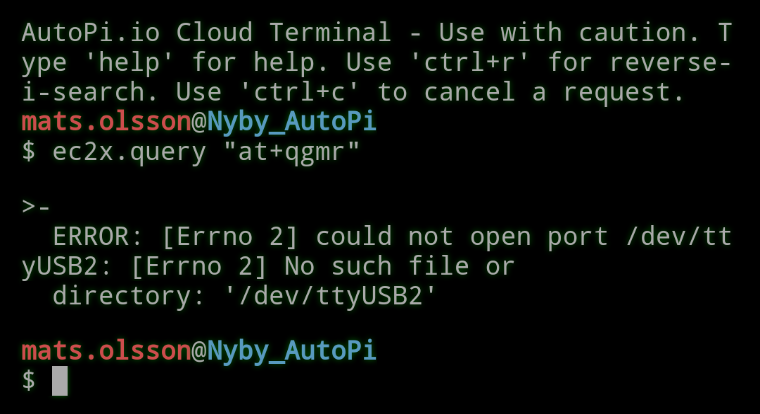
I have the revision 3.4 with the EC21-E module, so i must have aplied the wrong update script.
Hi Mats
Yes, the EC-21 does not have the issue described.
The update is only for the EG-25 modem.
Have you tried hard resetting the device?
Best regards
/Malte
As in cycle power and wait, yes!
Reflashing the SD-card or buying a newer PCie modem (EG25-G), the next thing to do?
Still no go with the 190926 update, it keeps retrying and the modem/gps not answering. Did you get your modem online again @tobbe?
Hi @el93mon
Unfortunately, not really. But for some reason it seems to work partly now. Some trips have been recorded (partly) while others have not at all. However, the support proposed to send it back to get it repaired (which I did today).
Are there also upgrades that will be needed/useful for the other EG25 modules? Specifically the EG25-A, EG25-V, and EG25-AF?
Hi @Zaf9670,
We only supply the EG25-G with our devices, so if you have another modem type, then you need to check with the supplier of that modem.
best
Peter
I think I mistyped when I put EG and meant to put EC for each model. They are other models offered by Quectel so I just wanted to know if the driver firmware was specific to the EG25-G or all of their models.
Thanks for the reply though.