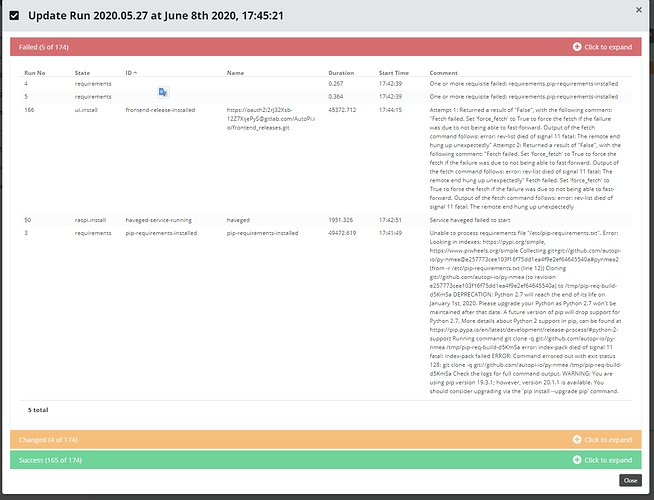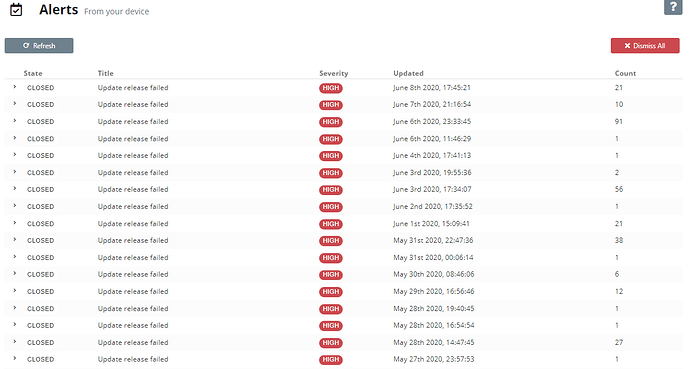Software update on the 27th of May - Custom services, improved local configuration tool, improved can analyzer
We have pushed a new release that contains the following changes.
Cloud
New functionality:
- Added ability to see events overlay in the map, to see exactly where and when which events occurred.
- Added feature to allow the user to see state of device and approve if not approved, like after reflashing device.
- All services, including system services, is now visible in the services section, where it’s possible to reconfigure, delete and override them.
- Added ability to create custom services via the custom code section, with custom pip requirements
- Added warning if no loggers exists to help users troubleshoot no data in cloud
Fixes and stability improvements:
- Many improvements to the CAN Analyzer
- Minor changes to the CAN Message editor
- Improved mobile view
- Fixed minor issues on the dashboard
- Fixed minor issues in services
- Fixed issues with worker names
- Changed to now create alert if update fails
- Fixed minor errors in services
- Fixed issue in Car Library when duplicating PID or CAN Message if bus already exists
- Improved readability
- Removed
logbook/most_recent_position/endpoint (uselogbook/most_recent_positions/instead)
AutoPi Core
New functionality:
- Added ‘workers’ and ‘reactors’ to all services.
- Added option ‘auto_start’ to workers. Now it is possible to create a worker which does not start automatically after boot. It can then be started later manually or by an event reactor when a specific event occurs.
- Jobs moved to separate configuration file on device to ensure jobs are always started even when device is offline during boot process.
- Broadcast notification to all logged on users when:
- Sleep timer added
- Update release initiated
- Update release completed
- Support for adding custom services (via custom code).
- Support for installation of 3rd party PIP requirements
- Performance optimization of CAN monitor/dump.
- Reporting of kernel errors (dmesg) in events with tag ‘system/kernel/error’.
- Added warning in header of system configuration files managed by AutoPi.
- Modifications for support of new TMU device: https://www.autopi.io/hardware-dongle/generation-three/
Commands:
- Added parameters ‘raw_response’ and ‘format_response’ to ‘obd.dump’ command. See: http://docs.autopi.io/commands/obd/#obd-dump
- Added/updated ‘qmi.*’ commands. See: http://docs.autopi.io/commands/qmi/
- Added command ‘hostapd.clients’. See: http://docs.autopi.io/commands/hostapd/#hostapd-clients
Events:
- Added event ‘system/minion/ready’ that is triggered af startup.
- Added events ‘system/minion/online’ and ‘system/minion/offline’.
- Renamed event ‘system/minion/restart’ to ‘system/minion/restarting’.
- Renamed event ‘system/device/ec2x/power_off’ to ‘system/device/ec2x/powered_off’.
- New event ‘system/power/3v3/restarted’ if modem is restarted.
- Fix in ‘rpm_motor_event_trigger’ to not send ‘vehicle/engine/’ events but 'vehicle/motor/’.
Advanced settings:
- Allow automatic update of release on startup.
- Added settings to configure DHCP of WiFi hotspot.
- Added setting to disable HDMI display.
Local configuration tool
Changes
- Many improvements to make the tool more responsive to connection changes.
- Improved 4G/LTE and WiFi config to show more details if issues occur, to ease troubleshooting considerably.
- Added new view to show details, and allow downloading logfiles directly.
The update takes quite a while to finish, and it will restart the services running on the device. So please be patient when installing the updates, it should finish by itself, or retry on errors.
Let us know if you experience any issues.
As always, feedback, comments etc are welcome!
 and during travel, I see that my trips have missing kilometers as if it shutdown when driving.
and during travel, I see that my trips have missing kilometers as if it shutdown when driving.