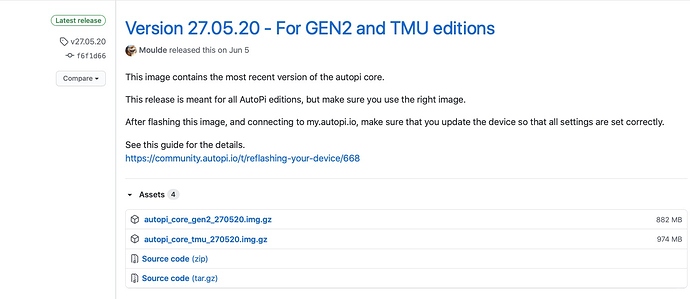Subject of the issue
Reflashing the autopi and getting it set up
Your environment
2020.05.27
Steps to reproduce
I reflashed using Etcher on my iMac. Using the 32gb memory card that came with the autopi. I boot up the autopi with newly flashed card. I am able to login to the “wifi hotspot” that is listed as “AutoPi-Initial” and password: autopi2018 will work(for a limited time). I have the HDMI going on a monitor and the user is never logged in on the autopi terminal when starting up, then it seems to “reboot” and repeat that process until it eventually shuts down. Even for those slight seconds where i am connected to the autopi hotpsot i can’t connect to it locally at local.autopi.io.
Expected behaviour
Well, it should login automatically on startup, I think? I expect to be able to follow the guide to reflashing and get connected to my home internet until my data sim gets in…
Actual behaviour
I am unable to connect to the autopi locally and the autopi eventually shuts down after so many attempts to login
Output of power.status command
If your issue is in any way related to the device shutting down or behaving in a unexpected way, please provide the output of the power.status command to help us diagnose the issue.
Run the command
power.status
in the terminal on local.autopi.io, and paste the result here:
Timeout has occurred
Do’s & dont’s
- Do not write your unit-id anywhere.
???
Is there a specific image for the Gen 3 AutoPi I can’t find?
Or should this one work? the gen2 image is what i used(just selected the already downloaded img.gz file from Etcher and flashed to the card)