Hello, I mount my RPI3 but the modem don’t work you can find attach the capture.
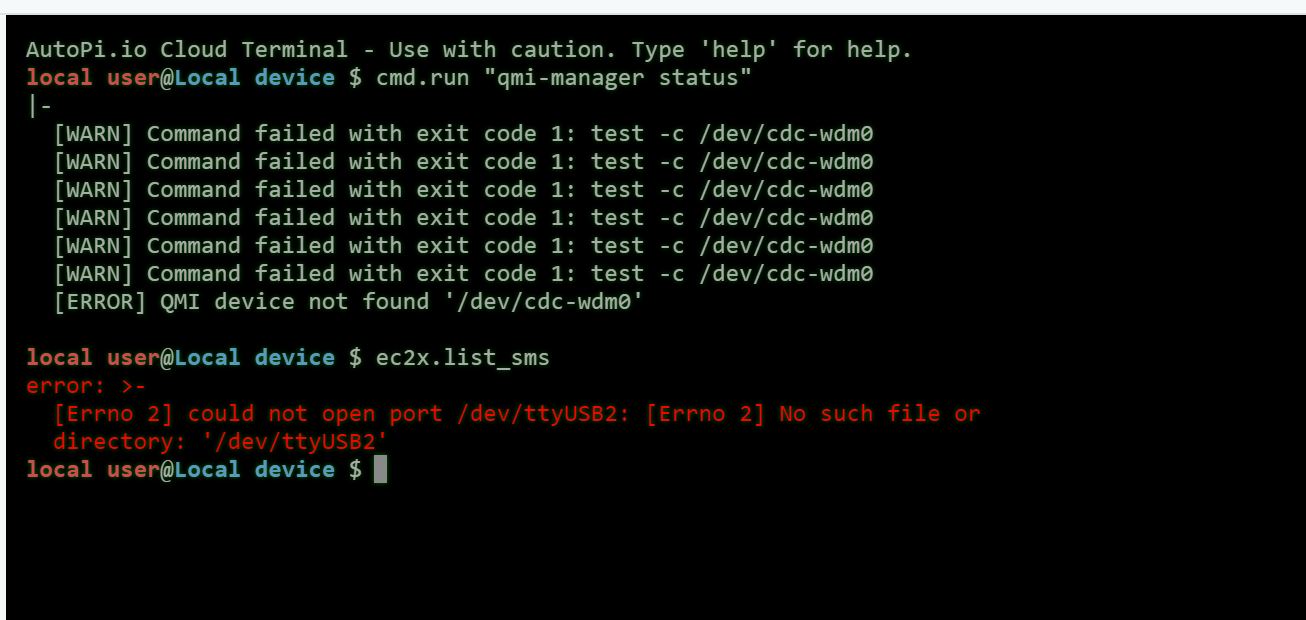
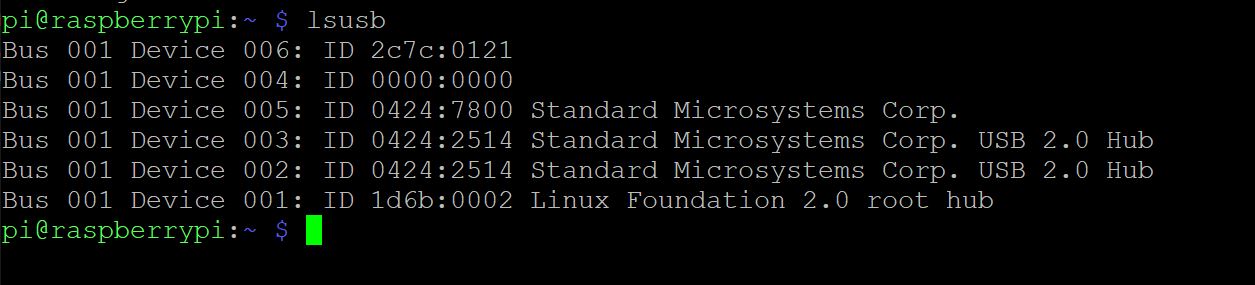
Hi @Regi54,
The device named “2c7c:0121” is actually the modem, so it is there. I’m not sure why the qmi-manager is not able to find the USB part of the device.
Can you see something in /var/log/syslog ?
best
Peter
Hi sorry for late answer.
In the log I have:
salt-minion[error]: failed to open serial connection
Hi @Regi54,
Its because the modem is not recognized with all its usb ports. It uses the device /ttyUSB1-3. Can you see these in the dev list on the device?
Also, are you using the modem that came with your device?
best
Peter
hi , yes I use the original modem.
I don’t have any device name ttyUSB in the folder dev/
Hi,
I try a with a new RPI3 and same problem no ttysub device.
I try with a Usb to TTL device I have and when i connect it I see a ttyusb device so why i don’t see the autopi ttyusb?
Hi @Regi54,
If you cannot see any of the ttyusb on either the Zero or the RPi3, its releated to the USB cable connecting the mainboard and the Raspberry. Please check the connection again.
best
Peter
I see a ttyusb with the RPI zero but not with the rpi3.
I try with the wire in the kit for rpi3 and 2 micro USB cable.
Same result.
Is there any soft modifications to do?
An idea is to try one of the other USB ports on your RPi3.
best
Peter
Hi i try,
All the usb port.
I try with the original SD card.
With a new one and the latest Autopi Image following this tuto:
Reflashing your device.
And it’s change nothings.
Mikael has the fix here: Using the RPi3 Adapter
effectively all you need to do is:
“sudo vi /etc/rc.local”
then add the following just above exit 0 in the file.
“echo 1 > /sys/bus/usb/devices/1-1.1.3.3/bConfigurationValue”
note 1.1.3.3 may be a different number in your system.
save the file and reboot
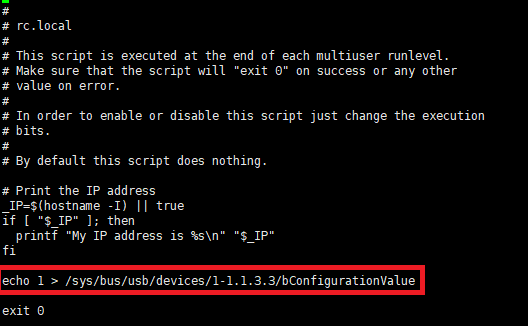
Hi, thanks for this solution.
It working, but sometimes at boot it’s don’t work.
When I drive I lost the modem…
I will post the capture tomorrow
I have a opened support ticket for this now in progress, so hopefully we can get this fixed without the additional workaround 
Br,
Mikael