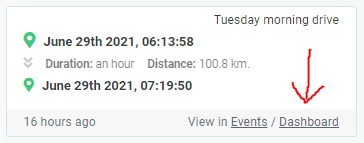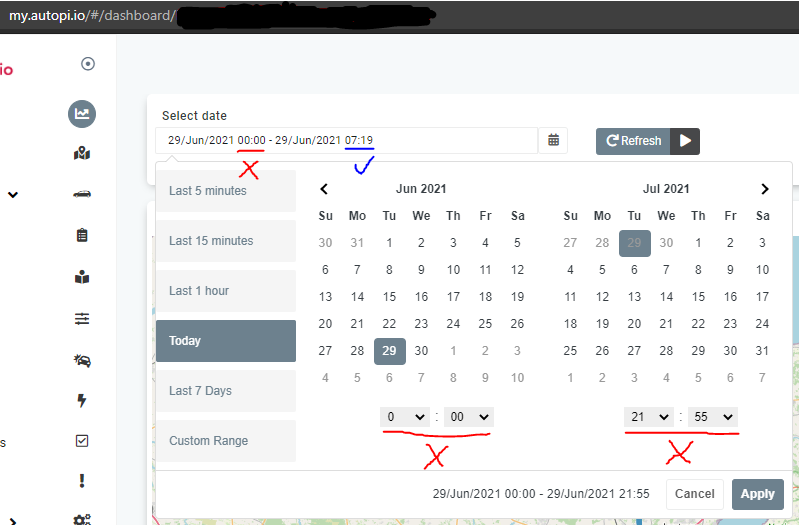Subject of the issue
Incorrect starting time of a trip on the dashboard and incorrect “default” times of the datetime range selector
Your environment
Dongle is on release 2021.06.03 but I don’t think that’s the issue as date is properly formatted on the trips page.
Steps to reproduce
From the page Trips, on the right hand side of the page on the Trips “cards”.
Press the “Dashboard” button on the “View in Events / Dashboard” part of the card.
On the AutoPi.io Cloud page inspect the Date range.
Expected behaviour
Page should be displaying the selected trips start & end dates, furthermore the Input for the “datetime range” box should display the currently selected date range.
Datetime range should be set to use the “Custom Range” preset.
Actual behaviour
When opening a trip dashboard it opens with an incorrect starting time (Today 00.00) and the expected end time. (f.x. 16.45)
Datetime range picker is set to “Today” instead of “Custom Range” by default
Furthermore when opening the Datetime range picker it defaults to
Start: 00.00.
End: current time of day.
Images of the issue (GUID blurred, I can send it via. mail)